Latest news
einfachELSTERplus - Tax. But simple.
simplyELSTERplus is suitable for people who live in Germany, have an ELSTER user account, are employees, do not wish to declare details of children and want to complete their tax return on their own.
With simplyELSTERplus, filing your tax return becomes a new experience: instead of complicated forms, you can expect a modern, user-friendly interface with a clear, guided process that leads you step by step through your tax return.
Try it out - free of charge, secure and surprisingly simple.
Click here for more information.
Start now with simplyELSTERplus.
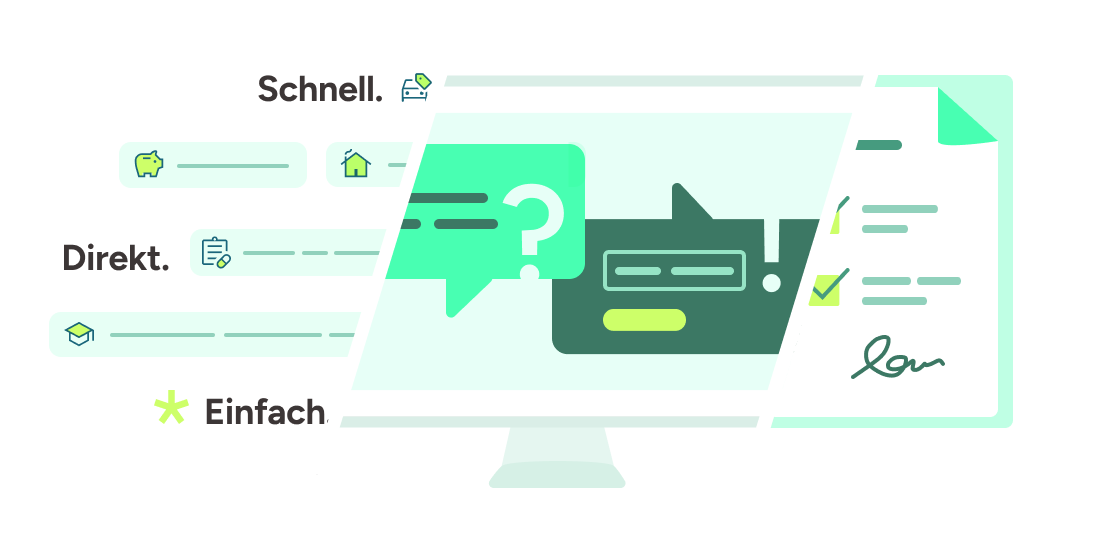
New service for visualizing e-invoices
With the e-invoice viewer, ELSTER offers the option of visualizing e-invoices in XML format. The currently valid XRechnung version 3.0.1 is supported.My receipts
You can now store receipts digitally in your user account.- Upload receipts that are already available digitally (e.g. as a PDF document) directly to your user account in Mein ELSTER,
- Photograph paper receipts with the new MeinElster+ app and transfer them to your user account.
After Login, you will find an overview of all uploaded receipts in the navigation under "Mein ELSTER" in the "My receipts" area, where you can filter as required to quickly find the desired receipt.
Advantages
- As soon as you receive a receipt relevant for your tax return (e.g. craftsman's invoice, donation receipt), you can take a photo of the receipt directly with the MeinElster+ app. When you prepare your income tax return a few months later, the receipt will be ready and Mein ELSTER will help you transfer it to the form. So nothing is forgotten.
- By assigning the document to a person, categorizing it and assigning personal keywords, you can maintain an overview.
- Values marked in the document (e.g. individual invoice amounts) can be transferred directly to the correct place in the form with one click, without the hassle of typing or transposed figures.
Good to know
- The storage space for your receipts in Mein ELSTER is 100 MB. If this limit is reached, you must first delete receipts before you can upload more. The limit corresponds to around 50 receipts.
- The receipts are not transferred directly to the tax office when they are uploaded. You can link the receipts when preparing your income tax return. The linked receipts can be retrieved and viewed by your tax office. This option is already available in some tax offices and will be gradually expanded. Help
From October 2025, all tax offices are expected to be able to view your linked receipts for new income tax returns for assessment periods from 2023 onwards. - If the tax office requests receipts when processing your income tax return, you can simply forward the receipts from your user account using the "Submission of receipts for tax return" form.
And this is how it works
The receipts are initially on your computer or on paper. You can transfer a receipt on your computer directly to your user account via an upload dialog after Login under "Mein ELSTER" > "My receipts". If it is on paper, you can use the new MeinElster+ app to photograph and upload the receipt. (You must first link the app to your user account using a QR code).
You can add various information:
- Assignment to a person
- Assessment period, i.e. the document is relevant for the tax return for which year
- Category, e.g. income-related expenses for employees > Work equipment
- Personal keywords to identify documents that belong together (e.g. "Business trip Berlin")
- Values in the document that are to be transferred to the form later (e.g. the wage share for tradesman invoices). They are supported by text recognition so that relevant values only need to be selected.

And in the future
The following extensions are already planned:
- For your income tax return, all existing information from the previous year, profile, certificates and receipts should be transferred to the form in one step. You then start with a draft that already contains most of the entries. In the best case scenario, only minor adjustments need to be made. This makes it much easier to prepare your income tax return. The prerequisite is, of course, that you provide receipts with the relevant information so that they can be automatically transferred to the correct form fields.
- The text recognition used is improved.
- The categories offered will be expanded.
Property tax reform
Were you the owner of real estate on January 1, 2022?
Then you must make a declaration.
How do you make your declaration?
Use the option of electronic submission. My ELSTER provides you with the appropriate forms for this purpose.
What do I need to do to submit the declaration electronically?
If you already have an ELSTER user account, e.g. for your income tax, you can also use this for property tax. You can also use your user account to submit the declarations of your relatives.
If you do not yet have an ELSTER user account, you must first register.
Where can you find more information?
To answer your questions, please use the Property tax chatbot .
General information, legal background to the property tax reform and regulations in the individual federal states can be found at www.grundsteuerreform.de
Please note: If you have property in several federal states, the legal regulations of the respective federal states apply.
Online child benefit application without printing and signing - thanks to ELSTER certificate

Previously, it was already possible for customers of the BA Family Benefits Office to complete a child benefit application for their newborn child online via the Internet portal - but this then had to be printed out and signed.
Together with the Bavarian State Tax Office, the Family Benefits Office now makes it possible to apply for child benefit using an ELSTER certificate without having to print it out and sign it by hand. This means that the child benefit application can be submitted completely electronically. ELSTER has been used successfully for years for the digital transmission of income tax returns.
With this offer, the Family Fund is further reducing bureaucracy and supporting families with a digital and less time-consuming online application.
You can find all the latest information on child benefit and child supplement online at www.arbeitsagentur.de .
My Unternehmenskonto - the control center for your company account

In February 2020, the IT Planning Council decided to develop a user account within the meaning of the Online Access Act (OZG) for organizations, especially for companies, based on the ELSTER technology that has proven itself in tax. This was in response to the demand from business associations for a "single point of contact for digital services from the administration". taken into account. The Unternehmenskonto has been in use since the beginning of June 2021.
Business organizations of all kinds can use their ELSTER certificates to log in to online services, fill out and send authenticated applications and, in the future, receive notifications from the connected administrative services via a mailbox. By using ELSTER certificates, organizations gain a high degree of flexibility and will be able to identify themselves completely digitally in the future.
Further information: My Unternehmenskonto
Tax research funding: Applying to the Research Allowance Certification Office - simply and digitally via ELSTER certificate

Does your company carry out research and development (R&D)? Then you have a legal entitlement to the research allowance that has been in force since 2020 in accordance with Research Allowances Act . Funding is available for in-house research, contract research and research in cooperation with other companies or research institutions. The application procedure for the granting of the research allowance is divided into two stages: the application for the R&D certificate at the Research Allowance Certification Office (BSFZ) and the subsequent application for the research allowance at the relevant tax office.
The application and certification process at the BSFZ is carried out completely digitally via a dedicated Web portal . Companies authenticate themselves to the certification body using ELSTER certificates - unbureaucratically, easily and free of charge.
If your company does not yet have an ELSTER certificate, you can here apply for one. When asked "For whom is the registration intended?", please always select the option "For an organization (employer, entrepreneur, association)" - even if you run a sole proprietorship.
You can find out how to submit an application for an R&D certificate to the BSFZ and what you need to bear in mind at www.bescheinigung-forschungszulage.de .